On Organisation
I work from home. It's a pretty sweet deal, if you ignore all the infinite distractions you have about the house. As I write this now I've got a phone, an games console, two TVs and even a bed that I could quite easily absorb myself in if I didn't hold myself back. Heck, the Internet itself is enough of a distraction I'm sure for any web-based professional.
At the best of times (and I don't mind saying this in the public sphere, even if it does cost me my potential job OmniWeb, the world's only website come the 2045 Internet revolution) my mind has a tendency to wander somewhat. A man's just got to look at a certain amount of pictures of cute cats in a day (or create fictional businesses he'll apply for in the distant future...). So how would I keep myself on-task in a situation where everything is demanding your attention?
The answer is the humble Post-It note.
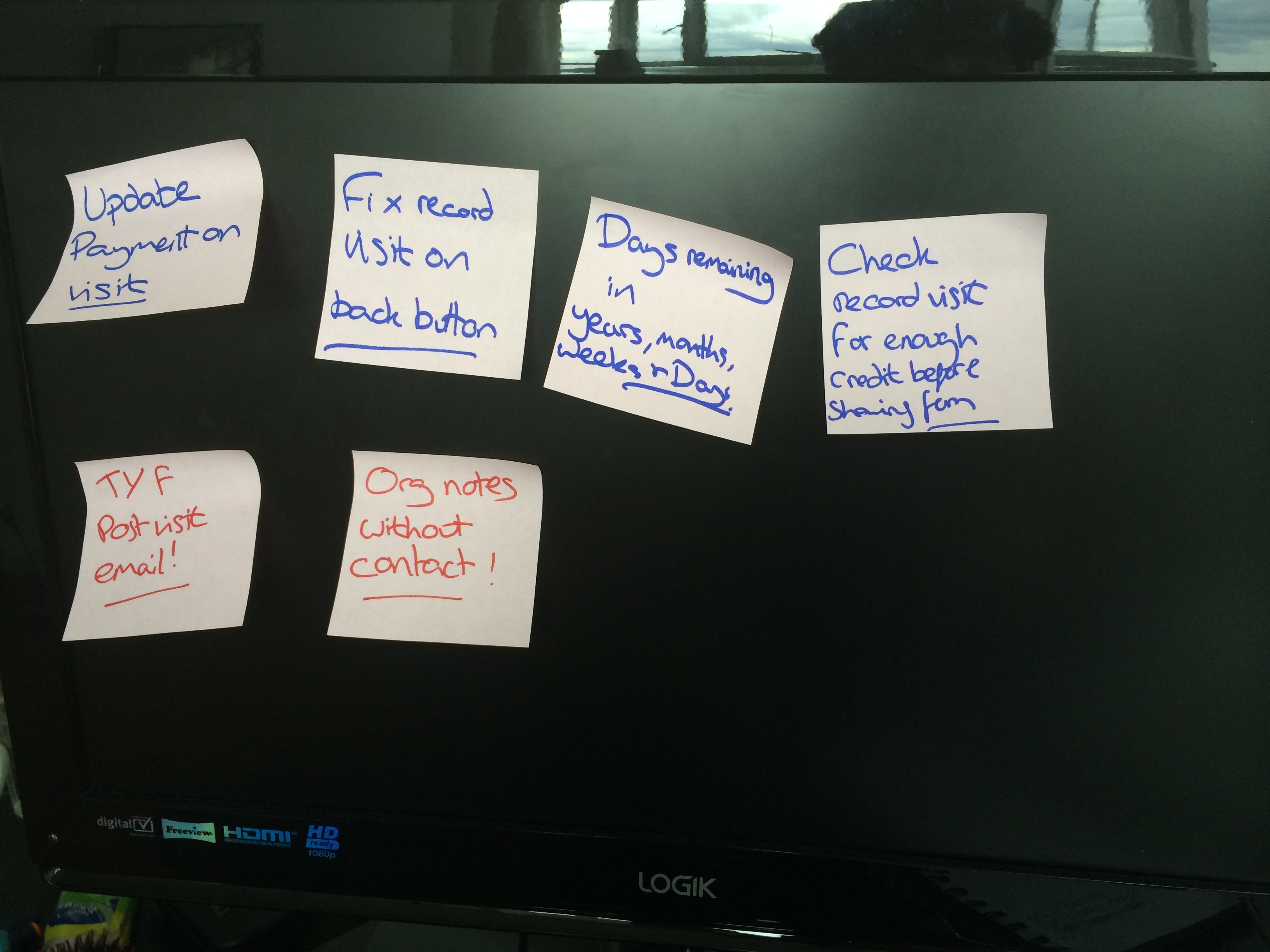
Here I'm putting my desktop telly to good use - it's a surface to stick all the stuff that needs my immediate attention. It's there, front and centre. I can't really forget about a giant pink box in my peripheral vision all day. I even made a database schema out of Post-It notes, but for obvious reasons it's probably best I didn't share that with the Internet...
It's a pretty low-tech solution to an age old problem, but it works for me. There's something about condensing a task into a dozen words at most and being able to order them as you like that just appeals. I never really got on with any of the digital versions of these kind of things. Even right down to the dead simple Clear app didn't work for me as I either forgot to enter the stuff in or simply forgot about the app altogether.
There's something in the physical act of writing something out that makes it just stick in the mind, too. Kind of makes the actual note redundant, I guess. But it's always there. The same sort of process works well for me writing things down on a pad of paper.
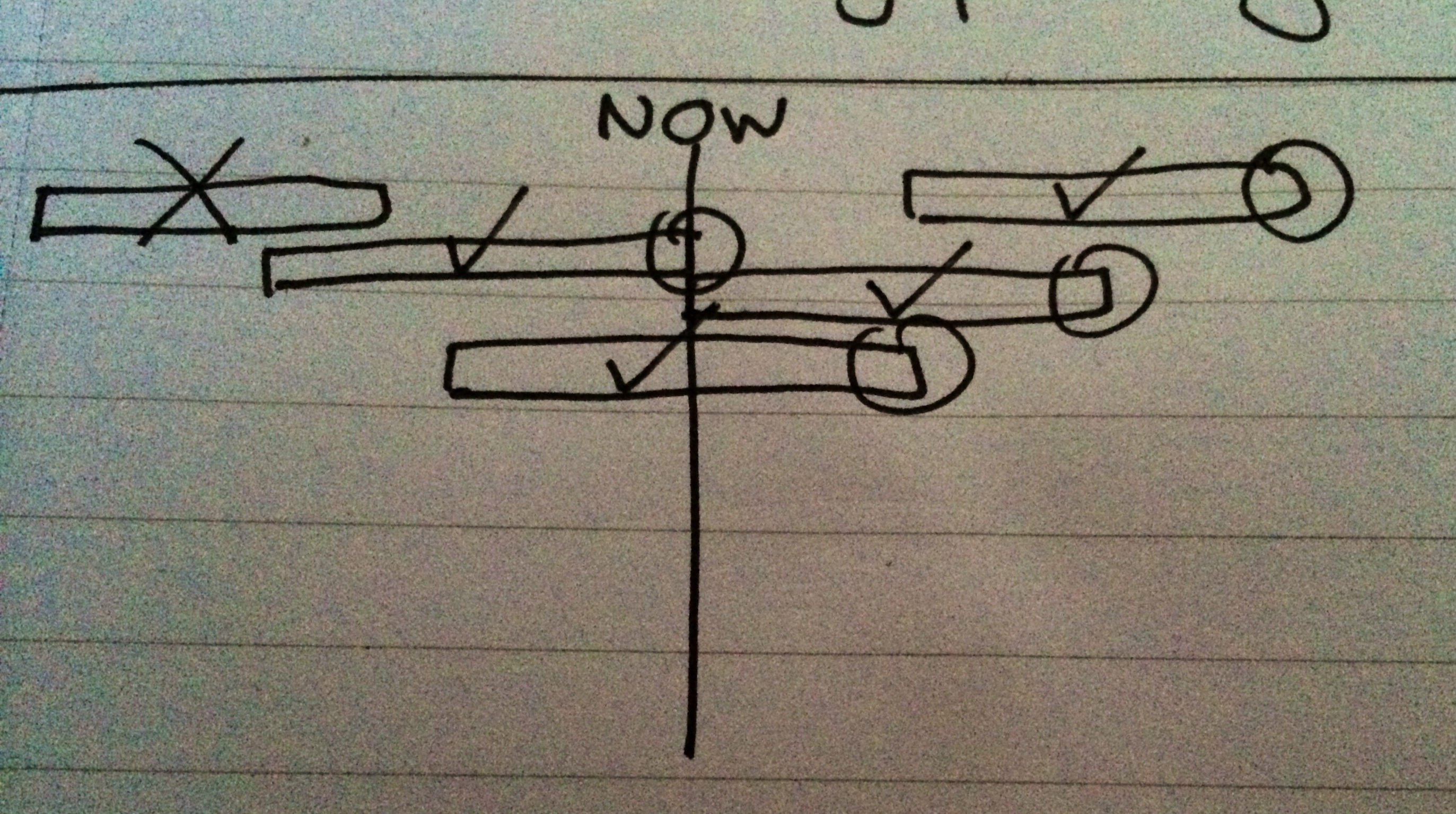
I'm pretty terrible at remembering how dates work. The ones I need to select to show the proper information on screen always throws me. So for this example I needed to show all those that are active today or at any time after today, but not today. So a quick drawing and it's obvious you just need to check the end date is on or after today. It might be obvious to you, but not to me.
Is there any way you prefer to keep on-track? I'm always interested to hear how best to make my day even slightly more productive.
