Popferret Storyboard
Obviously, if you’re going to tell a story, it’s a good idea to know what that story is before you go and tell it. So that’s why I’ve drawn up a storyboard. It helps to know exactly what you’re planning to do beforehand, rather than make it up as you go along. You don’t get as stuck then.
For me, I find storyboarding with Post-it notes a whole lot easier. I’m very indecisive, so when I decide I want to put something before an element I’ve already drawn, I can just lift it off and put the new one in place. Sorted. No wasted drawing, which is always good.
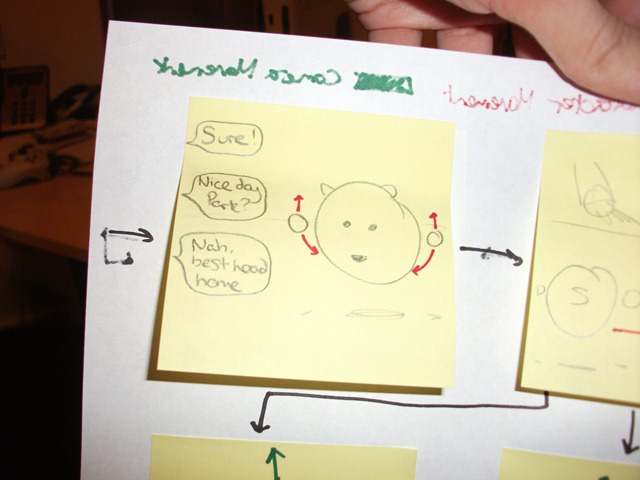
Each key event is its own Post-it. Here, you can see where I’ve illustrated choosing what to do. The red arrows indicate character and scenery movement, and green lines are “camera” movements or, more accurately, movement of the whole thing on the stage.
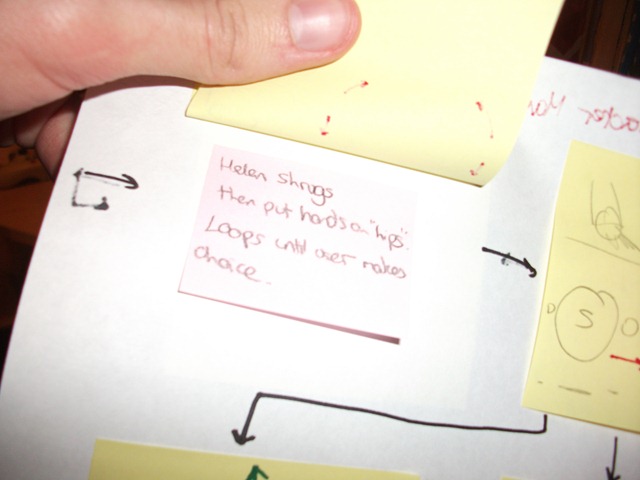
Underneath the Post-it is another smaller one detailing what’s going on in this instance. Right there the co-presenter Helen is putting her hands on her hips and asking what Steve wants to do. Simple explanations like this make it clearer for me when I actually come to make the scene.
Here’s all the storyboards if you want to have a look at them. They don’t look much, but they’re detailed enough for me =]
Some things, like the third choice you can make – the bit where he keeps the dog – might not make it should the other two choices take longer than expected. It’s all very up in the air and up to fate to decide, really.
